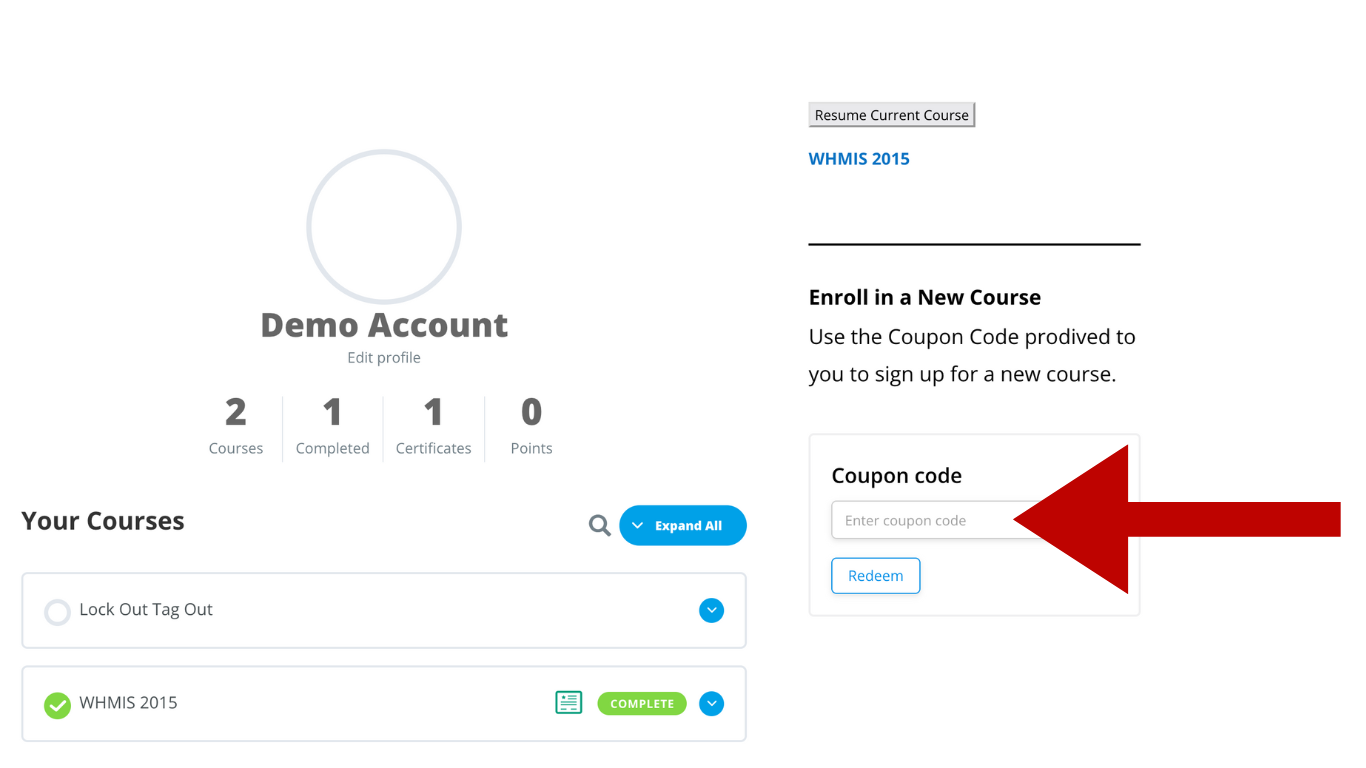Registration Help
Here you can find out how to navigate the Registration process to create your account or add a course to your account.
Account Registration
To register a new account, go to the page assigned to your workplace and fill out the form on the left hand side of the page.
If you already have an account, simply login using the form on the right hand side of the page.
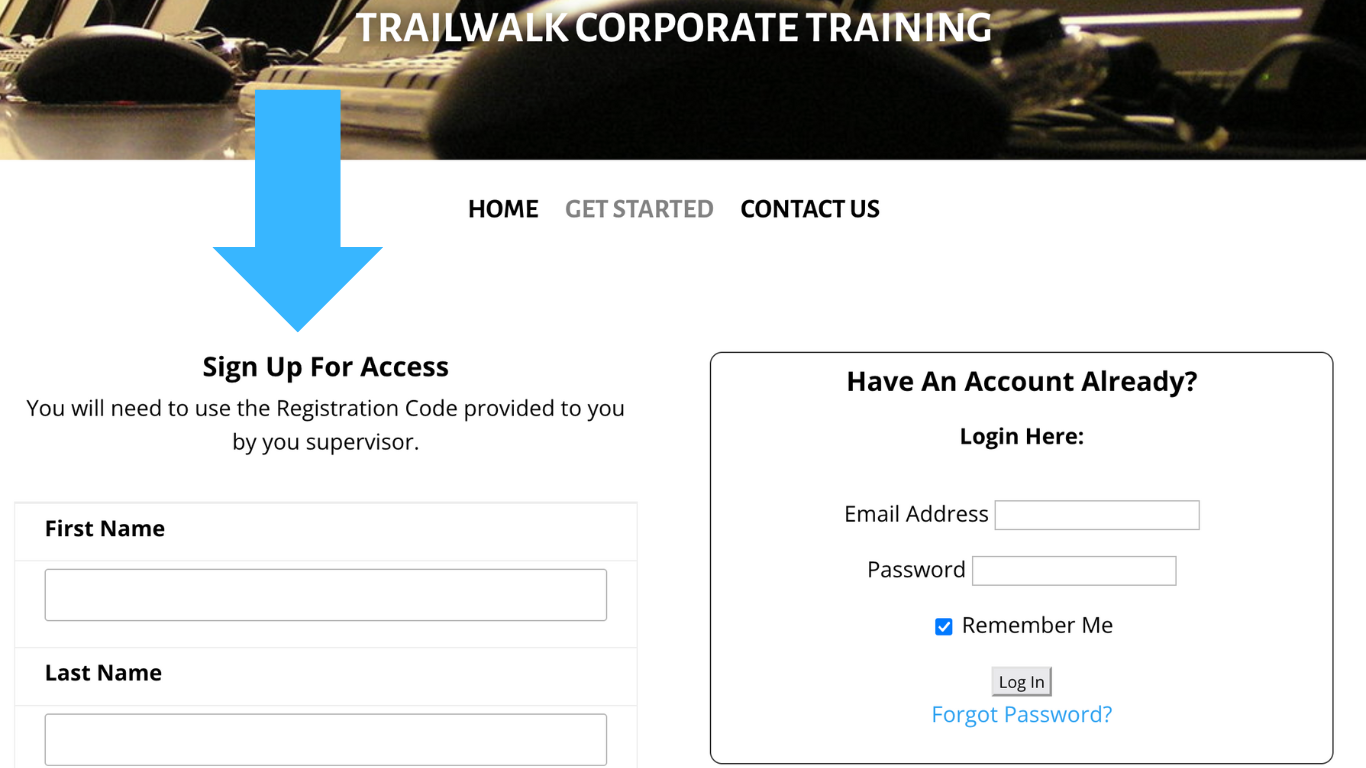
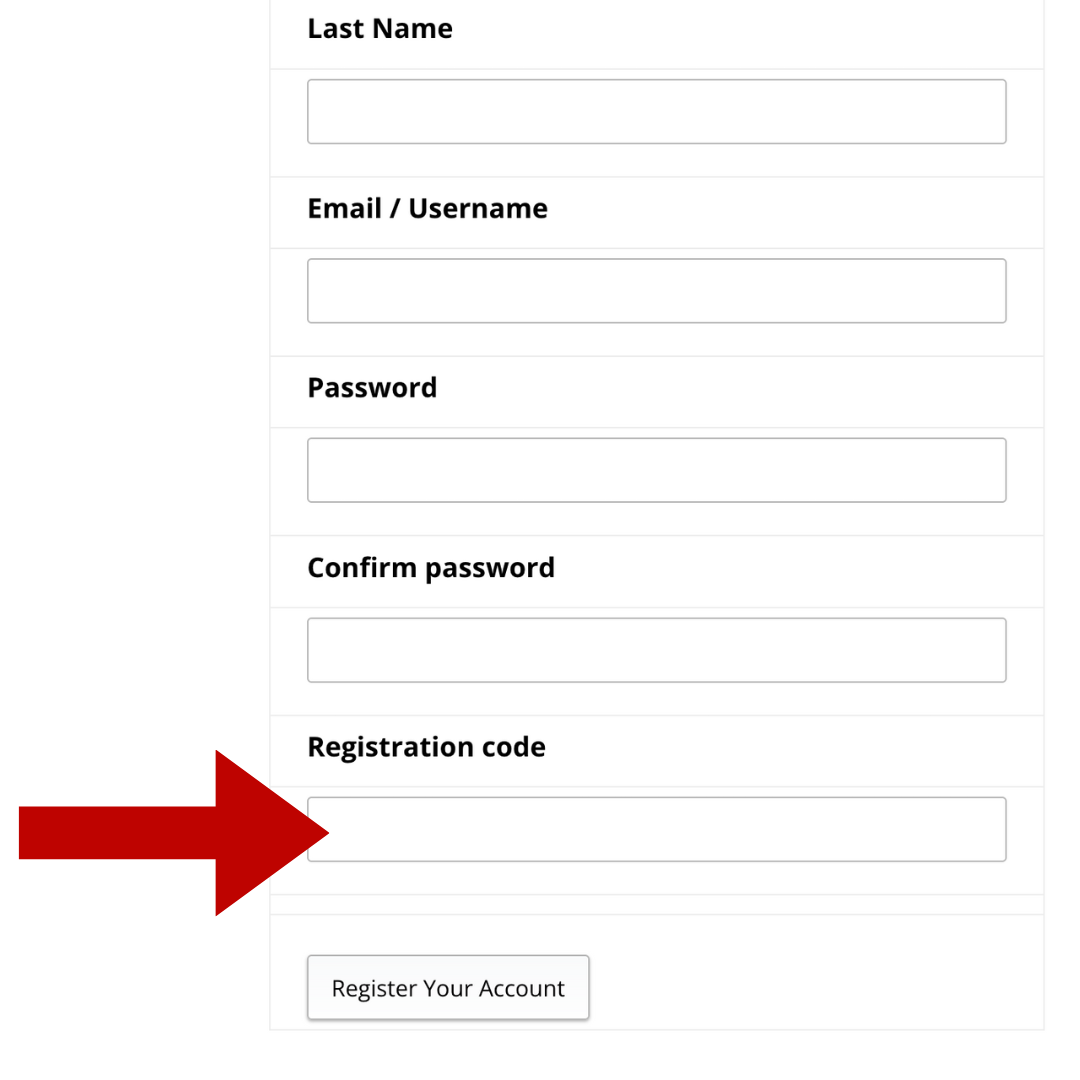
At the bottom of the registration form, you will see the need to add a Registration Code. This is required in order to properly create your account.
This code has been provided to you by your workplace training contact. Enter the Registration Code here in order to receive access to the training supplied by your employer.
Once you have created your account, you will then be able to add courses to your account, as provided by your employer (see below for adding courses).
Adding a Course
You should have received a Coupon Code from your employer which grants you access to training courses offered on this website.
Enter this code into the Coupon Code box on your account page, click Redeem and you should get access to the new course!
If the course does not show up in your account, contact us to let us know.